Eclipse is a open-source development environment used to develop applications . it supports various programming languages and can be installed in all Operating systems (Windows , Linux, Mac)
In this article we can see about installing eclipse in ubuntu 14.04 Manually.
Install eclipse in ubuntu 14.04 (Latest version)
Step 1 » Update repostories.
sudo apt-get update
Step 2 » Install Java by the below command.
sudo apt-get install openjdk-7-jdk
Step 3 » Download latest eclipse from here ( Download Eclipse )
Step 4 » Move the downloaded package to /opt directory.
sudo mv Downloads/eclipse-standard-kepler-SR2-linux-gtk-x86_64.tar.gz /opt/
Step 5 » Unzip the downloaded file.
cd /opt
sudo tar -xvf eclipse-standard-kepler-SR2-linux-gtk-x86_64.tar.gz
Step 6 » Create a new file eclipse.desktop in /usr/share/applications/ and add the below code .
[Desktop Entry] Name=Eclipse Type=Application Exec=/opt/eclipse/eclipse Terminal=false Icon=/opt/eclipse/icon.xpm Comment=Integrated Development Environment NoDisplay=false Categories=Development;IDE; Name[en]=eclipse.desktop
Step 7 » Now install that desktop file using the below command.
sudo desktop-file-install /usr/share/applications/eclipse.desktop
Step 8 » Create a link file using the below command to open eclipse in command mode.
sudo ln -s /opt/eclipse/eclipse /usr/local/bin/
That’s it , Now you can launch eclipse.
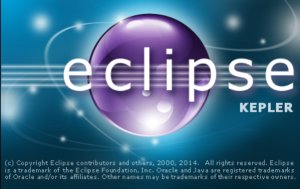

I get this error message while installing the eclipse.desktop file
“Error on file “/usr/share/applications/eclipse.desktop”: Key file does
not start with a group”
Please help
That’s Great, Thanks!
Hi, was not able to launch it, I downloaded eclipse mars ; Since it didnt work I remaned the file eclipse, it still isnt working, any help ?
I can’t launch it also. Only as a root…
Thank you 🙂
eclips installtion steps in linux ?
Very good! Helped me a lot. In others forum didn’t mention the steps 7 and 8. Thank’s!!